HFG Database Filter Search
On this page users can filter HFG Database entries based on project type (e.g., New Road, Safety), functional classification (e.g., Urban Major Collector, Rural Principal Arterial), and/or context classification (e.g., Rural Town, Suburban). To filter entries, click on one or more of the boxes below. Once a filter has been selected, the box will be shaded light gray and text will be light blue. This indicates the filter is active. Filtering is a dynamic process. Once a filter has been selected, a list of relevant entries will appear at the bottom of this page. Clicking on the name of an entry directs users to the full entry. Filters may be toggled on and off, and users have the option to select multiple filters. Because a large number of entries apply to multiple project types and functional/context classifications, users may not see a dramatic change in the number of entries returned when multiple filters are applied.
CONTACT:
Chris VanDyke
Research Scientist | Program Manager
chrisvandyke@uky.edu